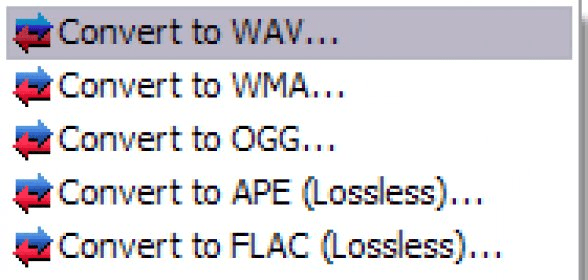
This application allows you to convert any audio format from one to another. With this application, you will be able to convert any audio format to different formats such as WAV, WMA, MP3, OGG, APE, and FLAC. Something really awesome about this program is that you can choose to convert one file to a specific format or you can also choose to convert a whole folder to an unique format. Another good thing about One-click Audio Converter 3.1 is that you can set the quality level. You will be able to choose low, medium or high quality or use custom to set the quality of your own. This application can convert your audio files, and then automatically sort them into folder by their artist and different album tags. This application will also allow you to reduce bitrate and file sizes of your music files. One-click Audio Converter 3.1 gives you the option to use its automatic shutdown feature. If you want to go to bed, but your conversions haven't finished yet, you can set it and your computer will turn off when they're done. Maybe the best thing about this program is that it is really easy to use. All you have to do is to right-click on your audio files and then click on the convert option.
Comments